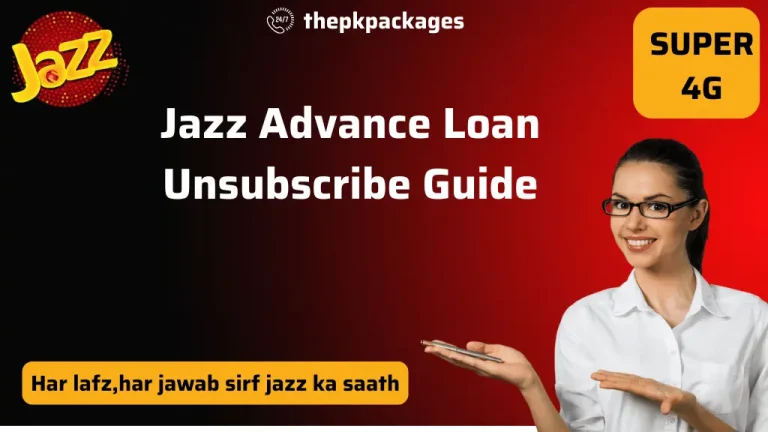Jazz to Jazz Balance Share Code And Charges
Are you having trouble maintaining balance at an extremely important time? Don’t worry, Jazz has you handled! The Jazz to Jazz Balance Share Code keeps you in regular touch with your loved ones, even while you’re stopped in traffic or in an emergency. This comprehensive and easy-to-follow guide covers all you need to know about 2025, including how to share Jazz balance, the most recent codes, charges, and more.

What is Jazz Balance Share?
You can transfer your mobile credit or balance to another Jazz prepaid number with the quick and simple Jazz Balance Share service. It’s ideal in situations of emergency, such as helping a friend, explaining balance to parents, or even saving your own life when your phone displays, Zero Balance. Want to protect your remaining balance instead of sharing? Check out the Jazz Balance Save Code to avoid accidental deductions.
How to Share Jazz Balance (Step by Step Guidance)
To share Jazz balance with someone, follow these simple steps:
- Open your phone’s dialer.
- Dial this format: *100*RecipientNumber*Amount#.
- For example: To send Rs . 100 to 0300-1234567, dial:*100*923001234567*100#.
- Press the Call button.
- You’ll receive a confirmation message.
- Reply with 1 to confirm the transfer.
That’s it! You’ve successfully transferred balance. Note: Both sender and receiver must be Jazz prepaid users for this to work.

Jazz Balance Share Code (2026)
Here’s the updated Jazz to Jazz balance share code format:
*100*<RecipientNumber>*<Amount>#
Example : *100*03011234567*100#
This is the official Jazz to Jazz balance share code that works across Pakistan in 2026.

Jazz Balance Share Amount Limits
| Detail | Limit |
| Minimum Amount | Rs. 15 |
| Maximum per Transaction | Rs. 500 |
| Maximum Daily Limit | Rs. 500 |
| Jazz Balance Share Charges | Rs. 8.60 per transaction |
Share Balance Using Jazz World App
The Jazz World App also allows you to:
- Check your remaining MBs, minutes, and SMS
- Recharge your balance
- Activate bundles and offers
- Pay bills
- Earn rewards — all from one place
Just keep in mind that both users must be on prepaid and this service is only available for Jazz to Jazz transfer.
Important Terms & Conditions
- Both users must be Jazz prepaid customers.
- You can only send between Rs. 15 to Rs. 500 at one time.
- The service fee is Rs. 8.60 per transaction.
- Jazz may change the code or charges without notice, so always check the latest updates.
- This feature cannot be used on postpaid or non-Jazz numbers.
Conclusion
Balance Share Jazz is a simple and useful tool for maintaining relationships with loved ones even when credit runs low. Transferring balances is quick and easy with using the Jazz World app or the dial code. Just keep in mind the above-mentioned limit, fees and conditions.
So don’t panic next time if you are in an urgent situation just use the Jazz to jazz balance share code and stay connected.